Search the Database FAQs
Search the Database is an interactive tool that allows users to explore health topics of interest, searching either by Topic or by Location. Data tables can then be downloaded as CSV (Excel) files and used in the development of documents, or other materials to support community health planning.
Data tables include the following information:
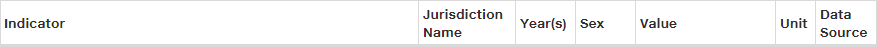
Anyone can access and use the Search the Database tool. If there are questions about interpreting or using any of the health data, please contact your health authority representative.
The database tool allows you to search data for a specific location (click on “Search by Location”) or to search data on a specific topic (click on “Search by Topic”). Within each search option, follow the on-screen menus to define the search criteria. Clicking on “Download” will download the data table. Clicking on “Preview” allows you to preview the data table before downloading.
If the indicator you are looking for is not available, try searching by a different health boundary location type. Some indicators may not be available for your community but can be found at a regional level. Also, you can download a complete list of indicators available with detailed information such as location type, year, and definition.
If you're unfamiliar with the type of data available in the database, you might find it helpful to look at a Community Health Profile which provides more descriptive information, and then return to the database to explore indicators further.
Data within this section has been compiled from multiple sources. Please refer to the Data Sources page for a complete list of data sources.
For questions regarding this website and the data tools found here, please contact PHSA Population & Public Health. For information on using health data to support healthy community planning in your region, please contact the representative for your health authority region.

